vpick - visual pick, mark a message sequence by eye
vpick [+folder] [-sequence name] [-newsequence [name]] [-cull] [-zero] [-reverse] [sequence]
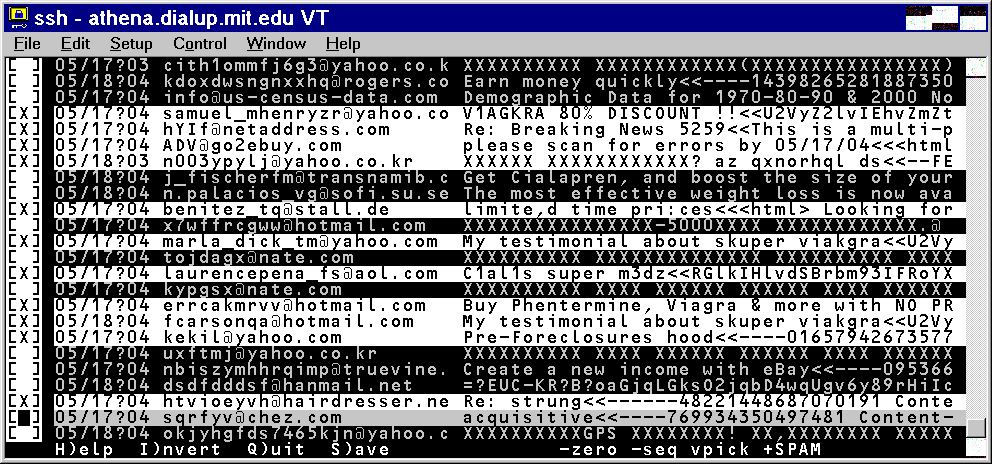
For testing the software without installing the REQUIREMENTS.
A nifty little tool for those dyed-in-the-wool MH users whom occasionally envy those pine/elm/mutt users. For those times when you'll know what you want when you see it and mark just won't cut it. vpick allows you to check boxes for individual messages to save them in a sequence.
If you're lucky and your local curses library has mouse support you might even be the envy of your friends.
h
Online navigation help.
i
Invert the current message selections.
m, v
Toggle a display of the highlighted message.
s
Save the sequence and exit.
q
Exit without saving changes to the sequence.
Right, l, Enter
Add the current message to the sequence.
1, y
Add the current message to the sequence and advance to the next message.
0, n
Remove the current message from the sequence and advance to the next message.
Down, j
Advance to the next message.
Up, k
Select previous message.
PageUp, b, M-v
Scroll up a page.
PageDown, C-v
Scroll down a page.
Home, C-a
Select the first message in the folder.
End, C-e
Select the last message in the folder.
/
Search message entries with a 'less'-like search system.
A searchstring is entered and selection advances to the first match.
After that the n will search for the next occurance,
and N the previous.
?
The same as /, only it will search in the opposite direction.
Like MH commands, vpick options can be abbreviated to a shortest unique string, and any option that does not take an argument can be prefixed by no to override earlier options.
The name of the folder to edit a sequence for. Defaults to the current folder.
The name of the sequence to edit. Defaults to vpick.
Only display the messages in the specified sequence. You probably want -cull instead.
Only display the messages currently in -sequence. Shorthand for:
-seq foo foo
View the folder in reverse order.
Save the altered message sequence as this new name, rather than clobber the existing sequence. The sequence name is otpional, and defaults to vpick.
This is useful for catching up on a backlog of unread messages like so:
-seq unseen -new -cull
This preserves your unseen sequence, so that when you rmm the chaff
in vpick, unseen contains only wheat.
Zeroing loads an empty sequence, -nozero flags existing messages from the sequence. Default is -nozero unless -sequence defaults to vpick. See REQUIREMENTS.
Curses::UI
To provide the nifty visual interface.
scan
Required to summarize folder contents. But then you use MH, you knew that.
mark OR Mail::Box::MH::Resource + Number::Range
Required to preserve sequences. The latter is preferred, without it some functionality will be disabled i.e; vpick will be forced to run as if -zero were given.
Strictly speaking, you can also use vpick with MBMHR and not Number::Range.
If using mark instead of MBMHR and Number::Range with large sequences
you may loose; blame the shell.
You should not do anything to alter message ordering/numbering while vpick is running e.g; sortm(1), folder(1) -pack Other operations are fine.
The scan format is embedded in the program, it doesn't seem worthwhile to abstract it to a user configurable setting.
mark(1), pick(1), scan(1)
Jerrad Pierce <jpierce@cpan.org>.
0.14
5.12 introduced a warning about prototypes that Curses::UI has not yet fixed
0.13
Curses::UI implies support for that feature but it doesn't offer it yet :-/
0.12
0.11
0.10
0.09
0.08
0.07